
This item has 0 required items.
Please make sure to go back to the
required items tab on this detail page to download
all required items.
Download All with One Click
VIP Members can download this item and all
required items in just One
Click. Start your VIP membership for as low as
$3/Month.
Created for: The Sims 2
This Creation belongs to a Set - Click here to show the whole Set
This Creation has Requirements - Click here to show them
The first of a new batch of Block Lots, welcome to The Block Family Apartments! Each apartment\'s fully furnished (except 1 rm). 3 floors & a rooftop area, a common area w/ 2 small greenhouses & a pool w/ grills & tables. *READ INSTALLATION INSTRUCTIONS for FULLY FURNISHED APARTMENTS and EXTRAS*
Short URL: https://www.thesimsresource.com/downloads/823619
ItemID: 823619
- Price: 6500
- Lot Size: Medium
- Furnished: Fully
- Decorated: Throughout
- Bedrooms: 2
- Bathrooms: 2�
- Stories: 4
This Creation requires what's listed below in order to work properly.
Required Expansion/Stuff Packs:
- Open for Business
- Seasons
- Free Time
- Apartment Life
Installation Instructions:
If you want to move in the apartment that is already FULLY FURNISHED, do the following BEFORE renting an apartment. Enter the lot. After doing so, DON'T RENT AN APARTMENT YET! First, Press CTRL+SHIFT+C. A little textbox should appear on the topmost part of the game screen. Type in the textbox the following: boolprop testingcheatsenabled true. After that, hold down SHIFT while you press the door of the apartment you want to rent. Then, press the button "Rent Furnished Apartment" and on the small box that appears, click "YES." After that, press CTRL+SHIFT+C again, and type in: boolprop testingcheatsenabled false (THIS IS IMPORTANT!). Then, you can play with FULLY FURNISHED apartments! Enjoy!
ONE FINAL NOTE: This can also function as a Residential Lot for a VERY BIG family (around 16 sims), so if you want to turn it into a residential lot, make sure there are no sims in it. Then enter the lot in BUILD mode, CTRL+SHIFT+C, then enter: changelotzoning residential. After that, go to neighborhood view and upon entering the lot again, it is already a residential lot!

















 Load more Comments
Load more Comments
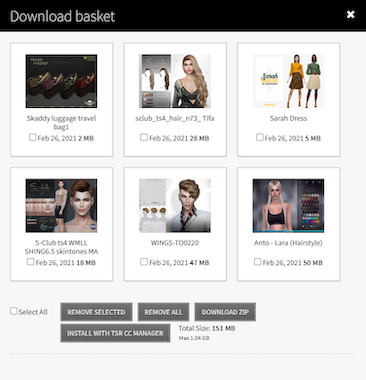
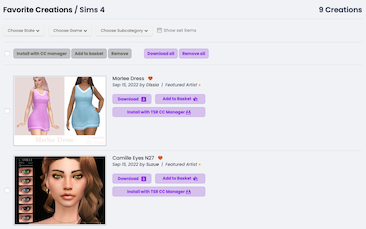


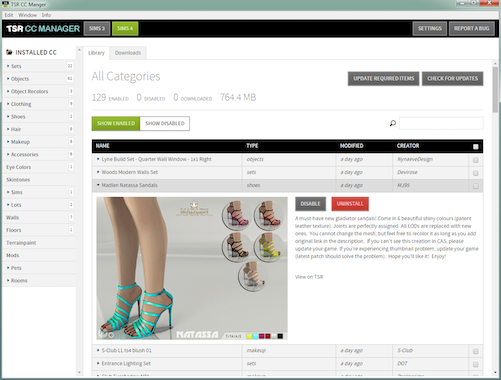





 Limited Time Offer
Limited Time Offer
 For a limited time only, we’re giving away a free
For a limited time only, we’re giving away a free 







