Sunair's Blog
Tips for Downloaders
Created on 9, Feb, 2006.New Mesh item, Game Running Speed and the Downloads Folder
1. What does High Polygon new mesh item means?
2. Classify new mesh item into levels.
3. How to know the polygon number?
4. Draw a security line for the new mesh items.
5. Modify your security line according to different kinds of items.
6. Manage the Downloads folder according to your security line
1. What does High Polygon new mesh item means? (content)
All the new mesh items in The Sims2 game such as sims, cloth, hair, furniture etc. both are constructed by these two basic element: VERTEX and POLYGON, and both are rendered in real-time, that means, the higher number of the basic element, the more computer render time needed. In the sims community, the high number element items was called High Polygon item.
Too many high polygon items in your game may slow down your game a lot, and may cause other problem!
2. Classify new mesh item into levels. (content)
Whether an item is high polygon or not depending on the facts such as the power of your computer, how many tiles does the item has etc...so, instead of simply calling any item as a high polygon item, I would like to suggest that according to the Polygons per Tile of the item, put them into four levels:
Level RED: more than 8000 polygons/tile
Level ORANGE: 5000-8000 polygons/tile
Level YELLOW: 2000-5000 polygons/tile
Level GREEN: less than 2000 polygons/tile
3. How to know the polygon number? (content)
We can roughly tell any item's polygon is higher than the other one simply by what they are look like. Usually, an curvy item (the complex one) do has more polygons than a flat one (the simple one), take figure A and B as an example please.

We can know the accurate polygon number through these two methods:
a) Online message
If the creator enter the polygon message when they upload the item, it will show up in the download page of that item, click HERE for example.
b) Modding Tool
Open the package file of the item in SimPE, follow the steps shown in figure C please.

One thing I want to mention is that the number we have got either from online message or the modding tool, is the TOTAL polygon number, it is not the number of polygon/tile, see figure D as an example please:

The polygon number of the chair is 456, and the bed's is 4436 , it seems that the chair is a Level GREEN item, and the bed is a Level YELLOW item, but in fact, the bed is a 6 tile item, it is arround 740 polygons/tile, so the chair and the bed are both Level GREEN item.
4. Draw a security line for the new mesh items. (content)
You can draw your security line at any level you want! For example, if you have a super super computer, you can draw your security line at Level RED; if you runing your game on an ordinary computer, try the Level GREEN please; if you only got an slow computer, but you really like those complex items, you still can select Level RED as your security line, but the price paid for this will be runing a very slow game, even game crash sometimes. Any way, chosing any level as your secruity line is totally up to you.
5. Modify your security line according to different kinds of items. (content)
Some items such as a new mesh cloth or a new mesh hair usually goes to higher level then the simple object items do. For example, most of these kind of items goes to Level YELLOW instead of Level GREEN. If you draw your security line at Level GREEN, you should adjust the line a little bit higher, in this case should be the Level YELLOW for these kind of items.
6. Manage the Downloads folder according to your security line. (content)
a) I would like to suggest you create a temporary folder under the Downloads folder for those items which cross your security line. If those items drag down your game speed, even crash your game, you can move them out of the game easily.
b) Put different level items into different folders is another option managing your downloads.
c) Limits the cross line items. Drawing the security line does not mean no cross line item at all, you can still have them in your game, but I would like to suggest you limit the number of the cross line items, for example set the number under 20. Replace these 20 cross line items with other cross line items instead of putting all of them into the game.
File Sharing Policy
Created on 12, Feb, 2006.The following is the sharing policy of my creations at TSR:
1. For private purpose:
I don't have the rights to redistribute any of my item published here at TSR, so I can NOT give the permission to distribute any of my creations here at TSR in any other way but the TSR way, in another word, all my creations on TSR here are NOT File Sharing Friendly.
2. For publishing:
General Policy: NO CLONE PLEASE
Would you please do NOT create your item base on CLONING any of my item for publishing at any website including TSR please.
| � | � | Publishing at TSR | � | |
| � | Asking for Permission | Credit to Sunair | Link to the downlaod page of my creation | Can You upload my item together with your's? |
| Screen Shot | NO necessary | NO necessary | NO necessary | No, you can not |
| Recolor | NO necessary | Up to you | Necessary | No, you can not |
| House/Sim | NO necessary | Necessary | Up to you | Yes,� you can |
| � | � | � | � | � |
| � | � | Publishing at other site(s) | � | |
| Asking for Permission | Credit to TSR & Sunair | Link to the downlaod page of my creation | Can You upload my item together with your's? | |
| Screen Shot | NO necessary | NO necessary | NO necessary | No, you can not |
| Recolor | Necessary | Necessary | Necessary | No, you can not |
| House/Sim | NO necessary | Necessary | Up to you | No, you can not |
Vacation
Created on 29,Nov,2007I'll be on my vacation during the next two weeks, so I can't reply your comment, PM etc in time...
See you everyone then:)
Sunair
The result of my first minisite poll question - How large is your download folder?
843 sim fans answered the poll question in 3 month (from 30, Nov, 2006 to 03, Mar, 2007, 96 days), the results as shown below:How large is your download folder?
1. Less than 500 Mb - 7.12% (60 votes)
2. 500 Mb - 1 Gb - 18.39% (155 votes)
3. 1 Gb - 3 Gb - 31.91% (269 votes)
4. 3 Gb - 5 Gb - 19.93% (168 votes)
5. Larger than 5 Gb - 22.42% (189 votes)
It is not difficult to see the fact - we had downloaded too much CC:)
I'd love to strongly suggest that we control our downlaod folder less than 5Gb, thus we can have a more smoothly running game. It may be done by the following way:
1. Arrange all CC regularly.
2. Replace the "unneeded" content with the "needed" one termly.
3. Control the amount of high polygon contents.
Thank you very much everyone who participated in this poll!
My second minisite poll question - "How long does it take for entering the game" will be open today.
Vacation
I'm sorry I can't reply your comments, PMs in time during the next 10 days since I'll be on my vacation.See you then few days later everyone:)
Sunair
Submit Problem
Created on 6,Jan,2007I think I can't submit large files such as outfit, hair etc. recently since my access speed to TSR is terribly sloooow. It has something to do with the broken undersea opticl cable during the earthquake a week ago, it brought up so many communication problems between east asia and the other area.
Submitting files became a very very hard work to me since last week, the best thing I can do in such low access speed is keep submitting small files such as object packages less or arround 100 kb.
I heard from the news that the broken undersea cable could not be fixed untill the mid of Jan, maybe even the end of Jan depending on the weather condition. Hope it getting better soon!
Sunair
The misunderstanding about "free recolor pay mesh"
Created on 30, Oct, 2006.Recently I was complained by downloader everyday for something I had NEVER done -- put free recolor without corresponding meshes.
I have to say this is a misunderstanding.
Since TSR set tons of stuff free, lots of works became free, including those recolors you found in free section but pay mesh, they are controled by the system or by the creators who created them, none of them can be controled by me.
I have reported this problem to the TSR staff, and they are working on it. I'm so sorry about the inconvenience and hope everything goes well soon.
Place Custom items on OFB Shelfs
Recently I was frequently asked that am I going to modify my stuff in order to put them on the OFB shelf...Before I got time to do that I would like to suggest you go download and install one single patch (Custom-objects-placeable-on-shelves) created by Numenor, it would let you place ALL CUSTOM ITEMS on OFB shelfs instead of modding any exist custom item.
Hope it helps:)












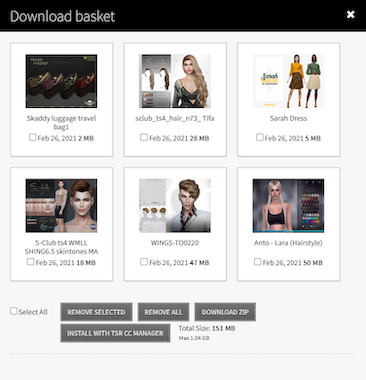
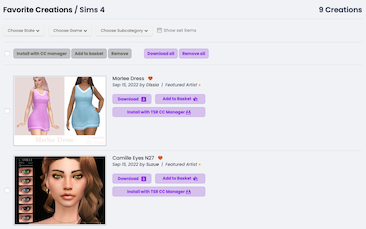


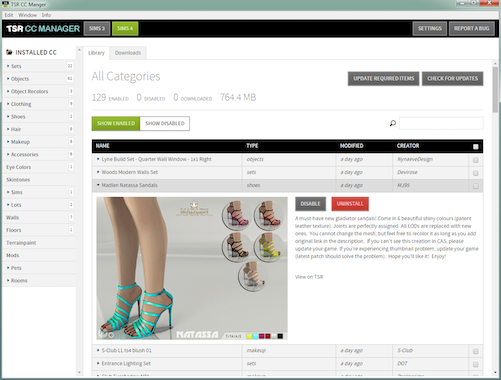





 Limited Time Offer
Limited Time Offer
 For a limited time only, we’re giving away a free
For a limited time only, we’re giving away a free 







