[email protected] (7395134)
![I am from]()
About Me
This description has been unpublished.
My Guestbook Show All
*Softspoken*Jun 29, 2018
Hi there! Sorry to hear that the sim isn't showing up. Please read the following instructions to make sure everything was done correctly.
Once you have downloaded the sim & all the CC links listed below the description box, please make sure to extract the files from the archive & place the files in the tray folder.
This is the location of the folder:
Documents/Electronic Arts/ The Sims 4/Tray
Once you’re in CAS go to the My Library tab, there should be a button that says advanced on the left of your screen where you need to click. Then, check the Include Custom Content box. The sim should now appear in your gallery.
Hope this helped If you have any questions feel free to contact me. Have a lovely weekend!
[email protected]Jun 01, 2018












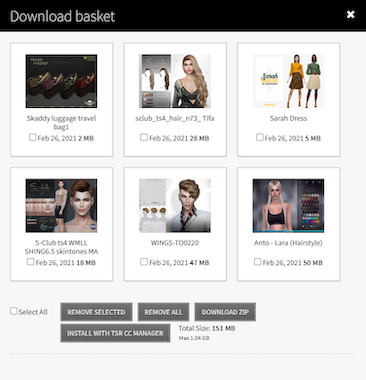
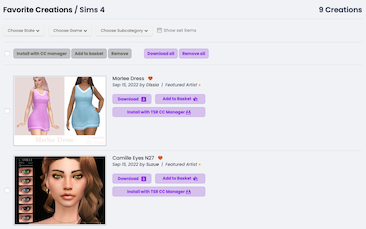


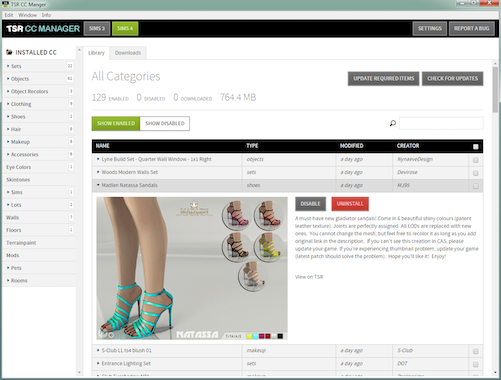





 Limited Time Offer
Limited Time Offer
 For a limited time only, we’re giving away a free
For a limited time only, we’re giving away a free 







