elx.f (6843971)
![I am from]()
About Me
This description has been unpublished.
My Guestbook Show All
matomibotakiJan 08, 2017
Hello and welcome on TSR!
Here a short information to install lots:
- Download the house
- Unzip the file
- All the downloaded files for that creation need to be placed in the Sims 4 Tray folder. The location of that folder is:
Documents/Electronic Arts/The Sims 4/Tray
- Place only the tray items in your tray, not the zip file.
- Once you have placed them there, you should be able to find the Lot in your personal Gallery in the game.
- If you can't see it In the game go to my library and in the column on the left scroll down to the bottom and click on advanced and then click on include custom content the
house should show up.
Hope it wll help you! Happy simming












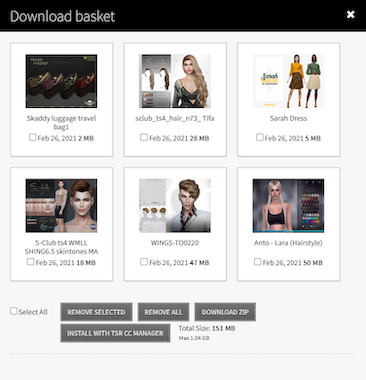
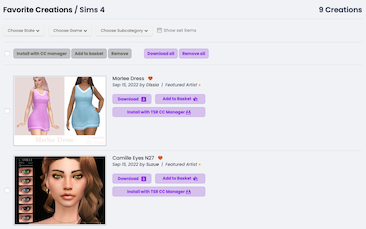


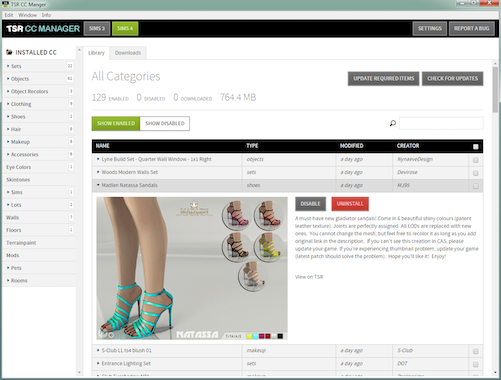





 Limited Time Offer
Limited Time Offer
 For a limited time only, we’re giving away a free
For a limited time only, we’re giving away a free 







