Foxychik925 (1732343)
![I am from]()
About Me
I be epics
My Guestbook Show All
crystal_89Sep 30, 2008
Well no matter what ill read every bit of it!
crystal_89Sep 29, 2008
Also the person that made that article uses a different program to edit photos, now remember you don't have to use that program anything will do.
Also I was looking for your story hoping you hadn't deleted it but i was glad you hadn't because it's a great story, I hope you will be able to start over again, have a great day, crystal
crystal_89Sep 29, 2008
Okay this is long story,
If you want the writting, you need to take a photo of something, or use an existing photo, go into paint or whatever photo editing program you use, then go open picture/file ...EA games... The Sims 2... Neighborhood (select which neightbourhood it is, like e.g N001, you might have to search through some photo's to determine which neightbourhood it is), after you have selected the neighbourhood go to storytelling, then find the photo you took, and make sure its the snapshot not the thumbnail, open it then edit it however you like, I normally cut out the background and make it black then put white writting over the top, when your finished save it, and then youve edited your photo! Now you may not understand everything I have written, so if you stil are confused go to this link, and it will show you in pictures how to edit photo's, http://fsc.thesimsresource.com/articles/741990.pdf, you need to have adobe reader instaled for this to work, but it will explain it much easier, sorry if this has been hard to understand, but thankyou for your patience and I hope it all works out for you, crystal












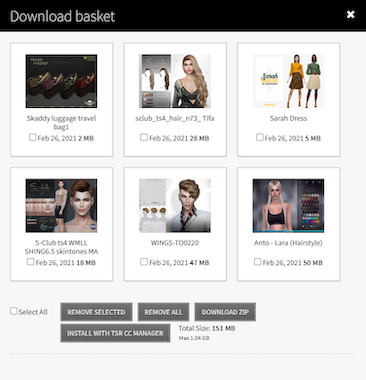
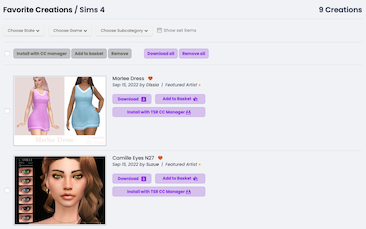


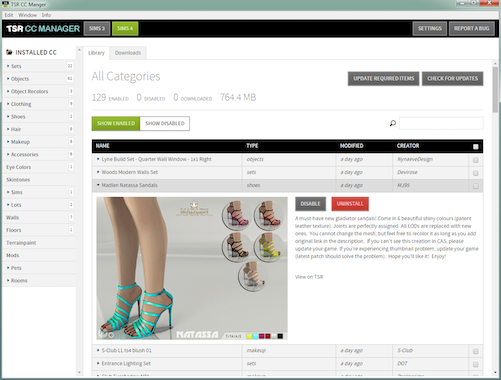





 Limited Time Offer
Limited Time Offer
 For a limited time only, we’re giving away a free
For a limited time only, we’re giving away a free 







